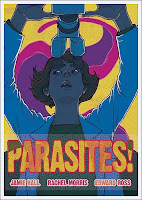One of the things that sparked off the idea to start offering a session on "Communicating your research as a comic strip" was the rising interest in medical-related comics and public engagement. This area has come to be known as graphic medicine.
Graphic medicine refers to comics and graphic novels that feature illness, and also how comics could be used in healthcare generally.
Examples include:
Billy, Me & You: A memoir of grief and recovery by Nicola Streeten
A reflection on losing a child from the point of view of a 'recovered' mother and how the world reacted to her grief.
'Highly Commended' in the Popular Medicine category of the BMJ Book Awards.
Science Tales: Lies, Hoaxes & Scams by Darryl Cunningham
A look at some of the myths and misunderstandings surrounding science.
Includes the strip The Facts in the Case of Dr. Andrew Wakefield, which examines the MMR vaccine scandal that has contibuted to the current outbreak of measles in the UK.
The Facts in the Case of Dr. Andrew Wakefield can also be read online.
Darryl has also published Psychiatric Tales focusing on different psychiatric disorders and drawing on his experience of working in care homes.
Parasites by Jamie Hall and Edward Ross
The Wellcome Trust Centre for Molecular Parasitology used some of their public engagement fund to create a comic about parasites.
You can download a PDF of the comic.
This is just a very small flavour of the comics out there about medicine and science. You can find lots more examples and reviews on the Graphic Medicine site.
The 4th Annual Graphic Medicine Conference is being held in Brighton in July.
Science writing competitions are also starting to open their doors to comic strip submissions e.g. EuroStemCell Non-Fiction Writing Competition.
The next workshop on 'Communicating your research as a comic strip' will run on 29th May. Full details can be found on PROSE and booking is essential.
Graphic medicine refers to comics and graphic novels that feature illness, and also how comics could be used in healthcare generally.
Examples include:
Billy, Me & You: A memoir of grief and recovery by Nicola Streeten
A reflection on losing a child from the point of view of a 'recovered' mother and how the world reacted to her grief.
'Highly Commended' in the Popular Medicine category of the BMJ Book Awards.
Science Tales: Lies, Hoaxes & Scams by Darryl Cunningham
A look at some of the myths and misunderstandings surrounding science.
Includes the strip The Facts in the Case of Dr. Andrew Wakefield, which examines the MMR vaccine scandal that has contibuted to the current outbreak of measles in the UK.
The Facts in the Case of Dr. Andrew Wakefield can also be read online.
Darryl has also published Psychiatric Tales focusing on different psychiatric disorders and drawing on his experience of working in care homes.
Parasites by Jamie Hall and Edward Ross
The Wellcome Trust Centre for Molecular Parasitology used some of their public engagement fund to create a comic about parasites.
You can download a PDF of the comic.
This is just a very small flavour of the comics out there about medicine and science. You can find lots more examples and reviews on the Graphic Medicine site.
The 4th Annual Graphic Medicine Conference is being held in Brighton in July.
Science writing competitions are also starting to open their doors to comic strip submissions e.g. EuroStemCell Non-Fiction Writing Competition.
The next workshop on 'Communicating your research as a comic strip' will run on 29th May. Full details can be found on PROSE and booking is essential.