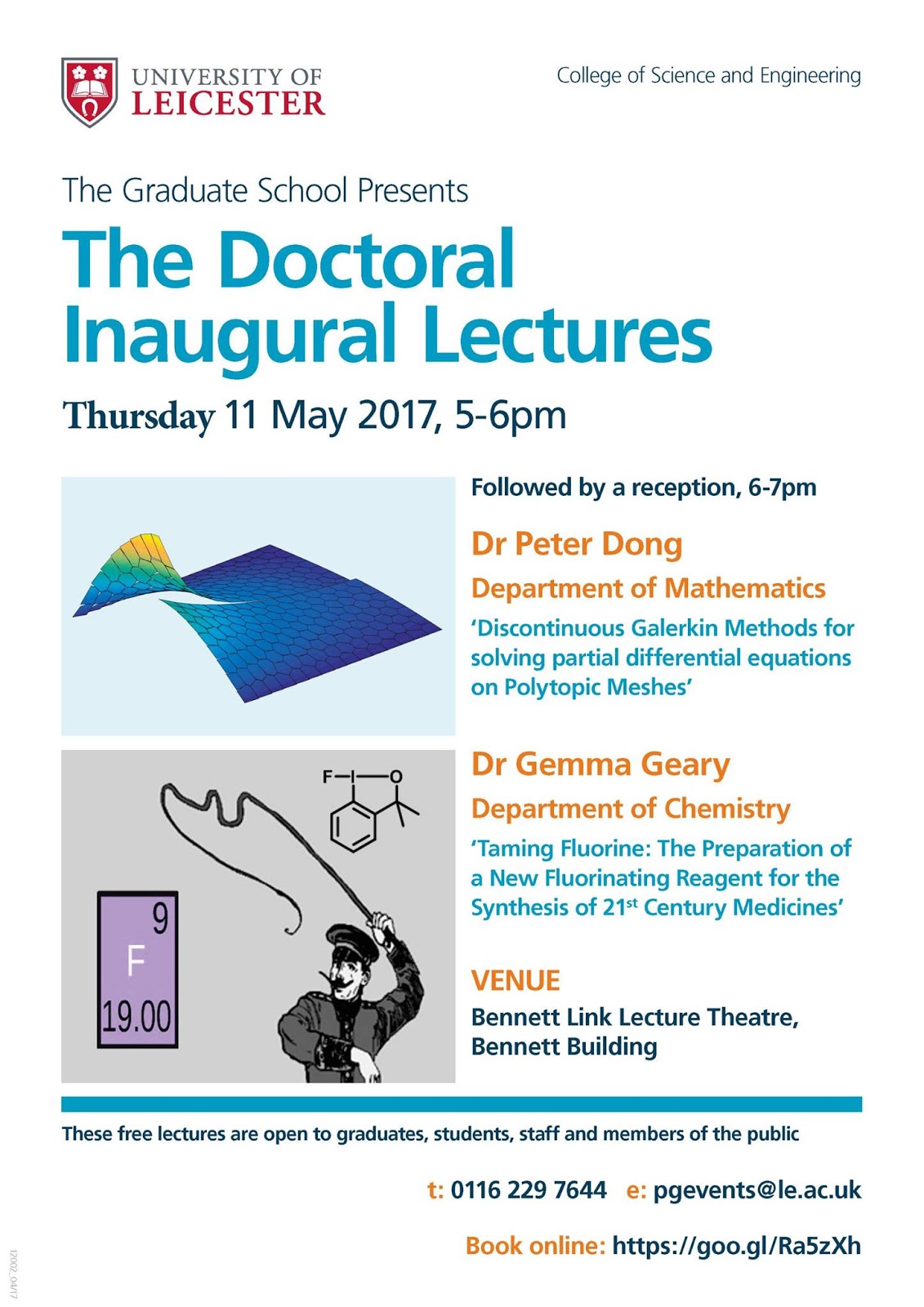College of Science and Engineering
Thursday 11th May 2017 17:00-18:00
More information and book your place.
College of Social Sciences, Arts and Humanities
Wednesday 24th May 2017, 17:00-18:00 (reception 18:00-19:00)
Dr Rebecca Gordon, School of Archaeology and Ancient History
 Feeding the city: animals, food and city life in post-medieval England (AD1500 -1900)
Feeding the city: animals, food and city life in post-medieval England (AD1500 -1900)
The zooarchaeological enquiry of animals and their products in the post-medieval period has largely been disregarded in British archaeology. Yet, there is a multitude of ways in which animals can inform upon the profound social and economic changes that took place during this era. Animal bones excavated from urban sites were analysed along with zooarchaeological data to understand the transformations in the production and consumption of animals. These investigations showed that innovations in agriculture and the industrialisation of food production had a considerable effect on husbandry regimes, urban provisioning and consumption behaviours in the post-medieval period.Dr Cintia Velázquez Marroni, School of Museum Studies
Researching a country in turmoil: history, museums and their visitors in contemporary Mexico

It is often said that history is essential for peoples’ identity and that the past helps us to understand the present and the future. Following this line of thinking, history museums – those devoted to exhibiting and interpreting the past for the general public – should be key social assets. Yet, we surprisingly know little about them and about their visitors’ experiences. Furthermore, they are often perceived as irrelevant or marginal within the broader dynamics of a country, even more so in those currently facing social and political crises. The presentation will challenge this perception by showing the value and relevance of research in and about history museums.
More information and book your place.
Information about, and recordings of, previous Doctoral Inaugural Lectures are also available.