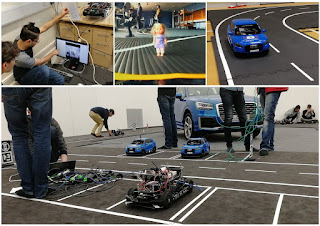The University Library's research services team are celebrating International Love Data Week which runs from 10 - 14 February 2020. We support researchers and PhD students, in learning about effective data management practices, services and tools as well as how to organise your data, and advise on routes for data deposit, ensuring that, where feasible, you can make your research data outputs open, accessible, and discoverable for others to discover and reuse.
We are publishing a series of themed blog posts this week on a variety of research data management topics and we are of course always available for face-to-face research data consultations to chat about your research and data outputs, providing support for data management plans, outreach and advocacy within departments and colleges, and we provide and support the research data infrastructure Figshare at Leicester, for those who wish to deposit their data in our institutional data repository, when a disciplinary one is not available.
Image by Jan Oliver Ringert and José Miguel Rojas from the Images of Research Collection https://doi.org/10.25392/leicester.data.7976873.v2
Attribution 4.0 International (CC BY 4.0)
The hashtag for Love Data Week is #lovedata20 and our third post is a very brief overview of the most popular deposits in our research data repository.
Further information and contact details are available on our RDM website.
Author: Dr Radek Pajor
The institutional research data repository at UoL was launched just 18 months ago and already generated over 20000 views and 2500 downloads (as of 7/2/2020), here are some of our very own ‘top trumps’.
The item which has the most views, downloads and getting the most media exposure is the ‘Clinical level agent-based model of pathological airway remodeling in asthma’ by Dr Himanshu Kaul (available at: https://doi.org/10.25392/leicester.data.7610933). It’s in the lead with 1078 views, 70 downloads and an Altmetric score of 20 (cited by 2 news outlets and tweeted 4 times - https://figshare.altmetric.com/details/57805905) which places it in the top 25% of all research outputs scored by Altmetric.
The record for the largest data deposit belongs to Dr James McCutcheon. The ‘Protein preference and photometry I’ (available at: https://doi.org/10.25392/leicester.data.7636268) takes up almost 43.5GB of our data storage.
The most popular research collection available at Figshare@Leicester is Images of Research by Kelly McCormack (available at: https://doi.org/10.25392/leicester.data.c.4405064) with 692 views and altmetric score of 4 (tweeted by 6).
The statistics show the power of open research practice and the extra exposure your research is gaining by being openly available. We are looking forward to hearing from you and to assist with making your data available!
Further information and contact details are available on our RDM website.
Author: Dr Radek Pajor